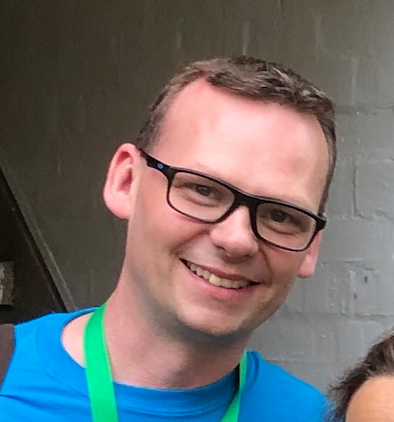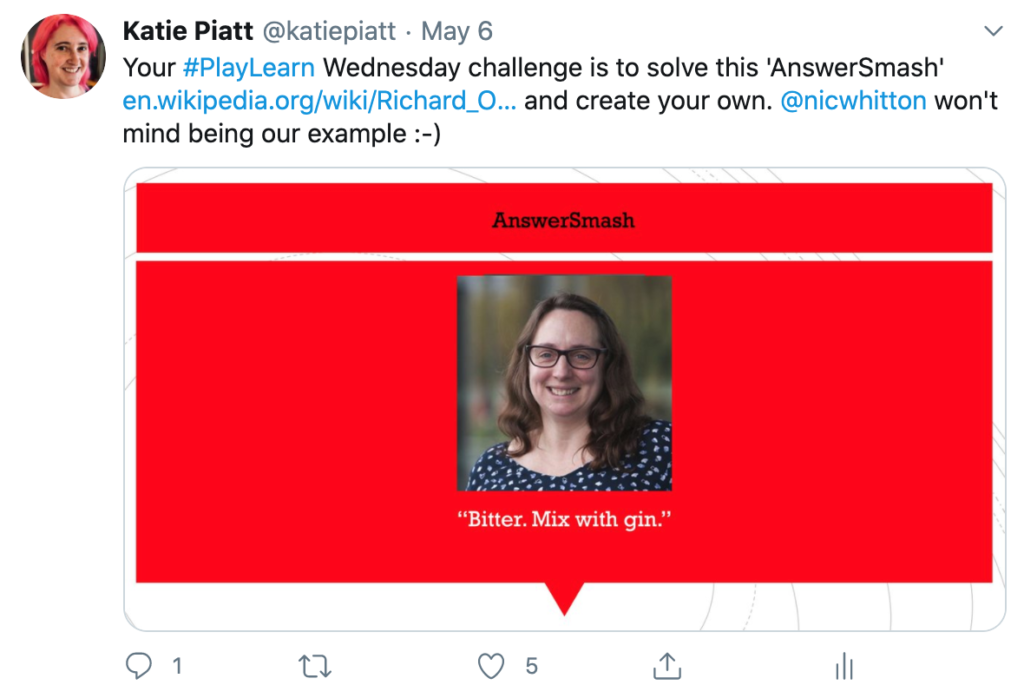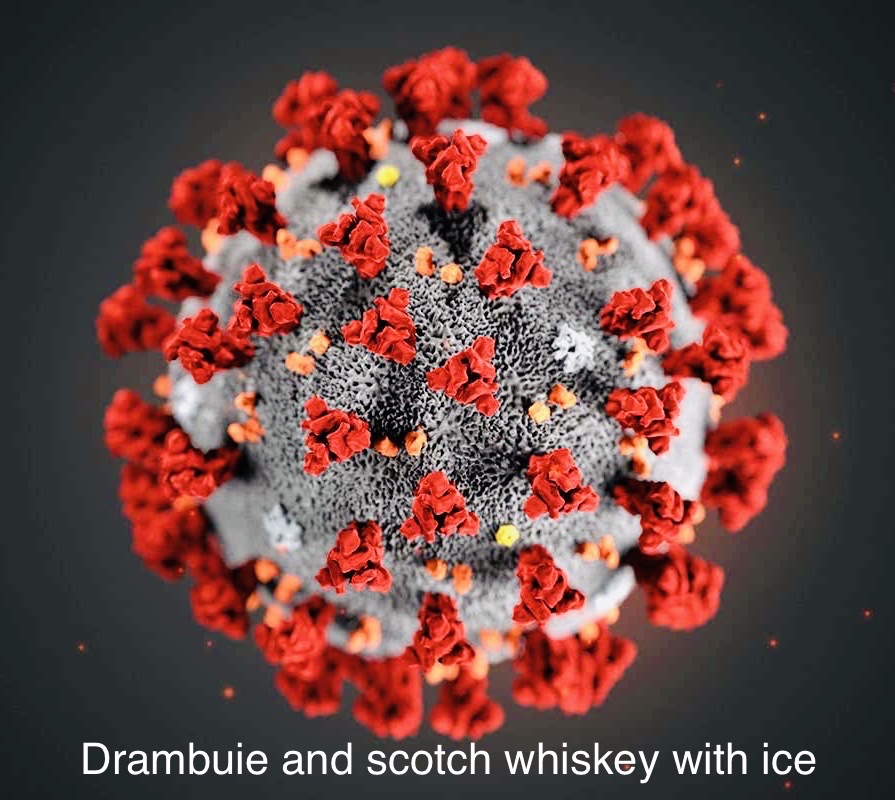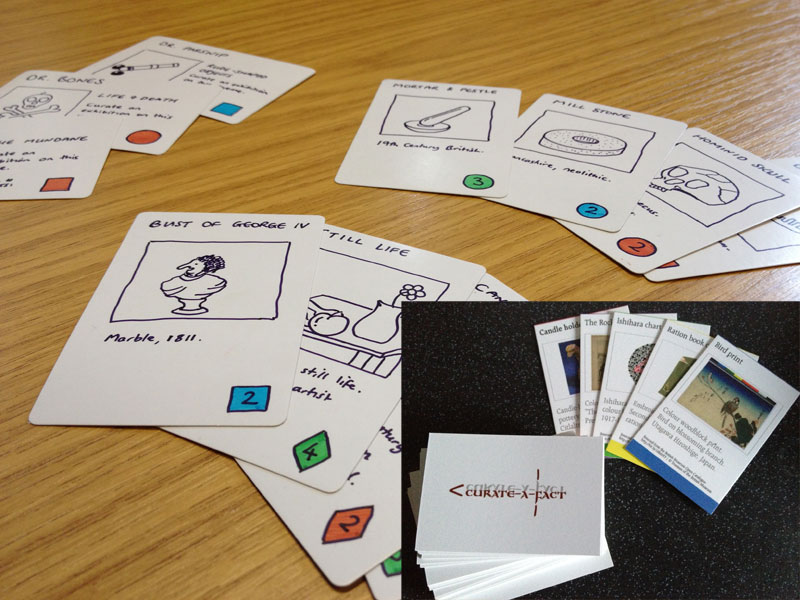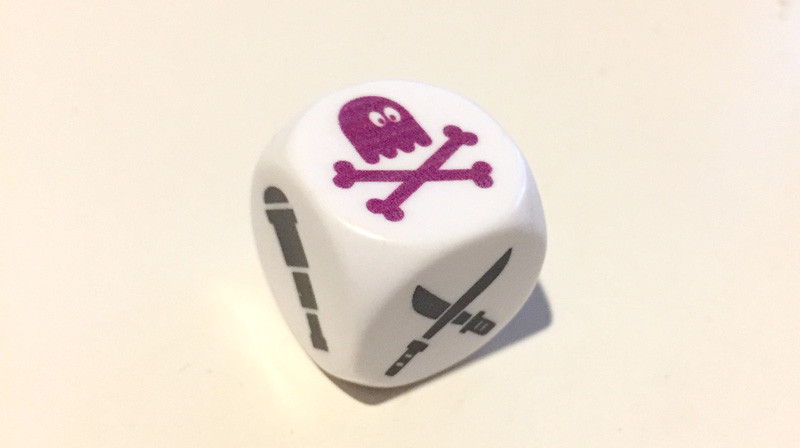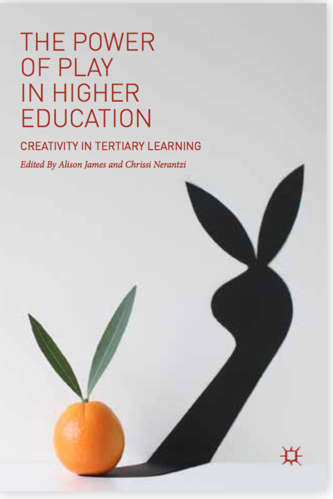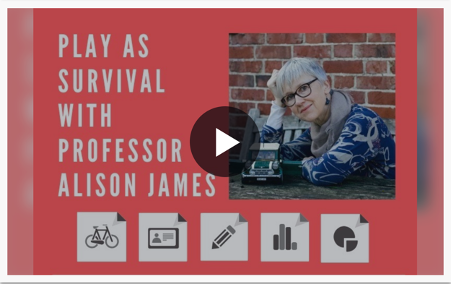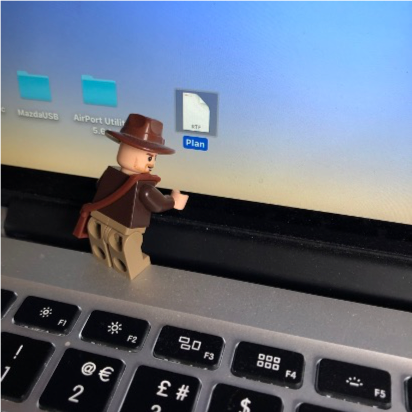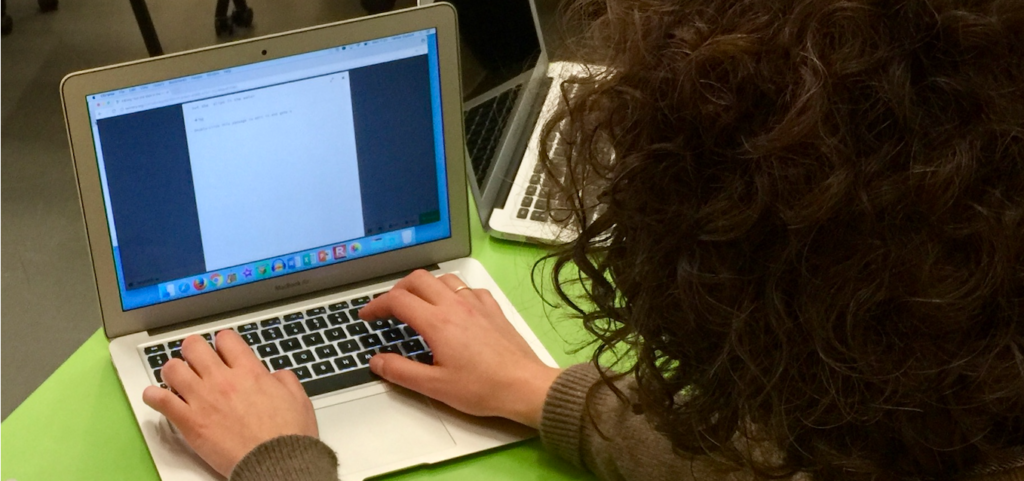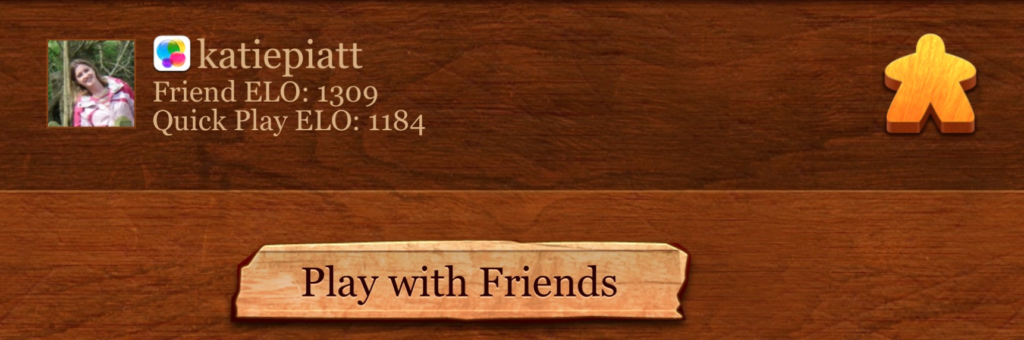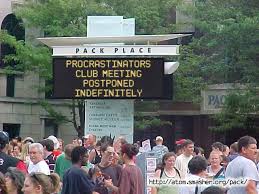Summary by Katie Piatt and Helen Sykes
Last week saw our first online event focussing on Playful approaches to Remote Teaching and Working – Online Event. We set it up as a ‘drop in when you want’ day, but we had a steady 18-22 participants throughout the day.
The first session, hosted by Katie Piatt, explored different experiences with playful work and learning. We talked about the range of functionality in Blackboard Collaborate (noting differences between Zoom, Teams etc) and testing how playful we could be with introductions in the whiteboard and emojis in the chat. Although we did discover how easily one person could delete the whole screen with the eraser – oops!
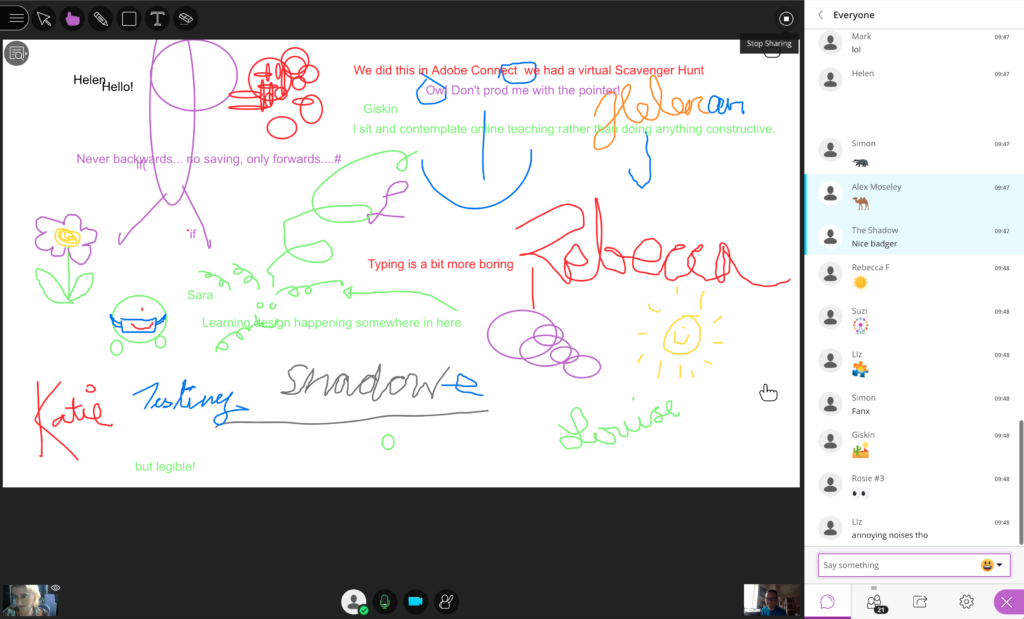
Attendees shared examples of activities and brainstormed ideas:
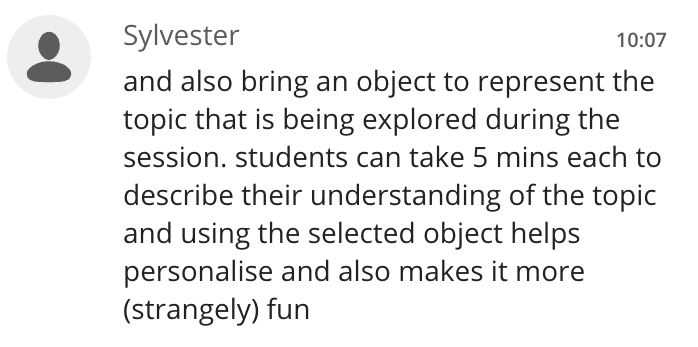
Adding interactivity to online meetings and teaching sessions was a key theme. One way to achieve this is the use of impromptu polls, which is a feature of most conferencing software.
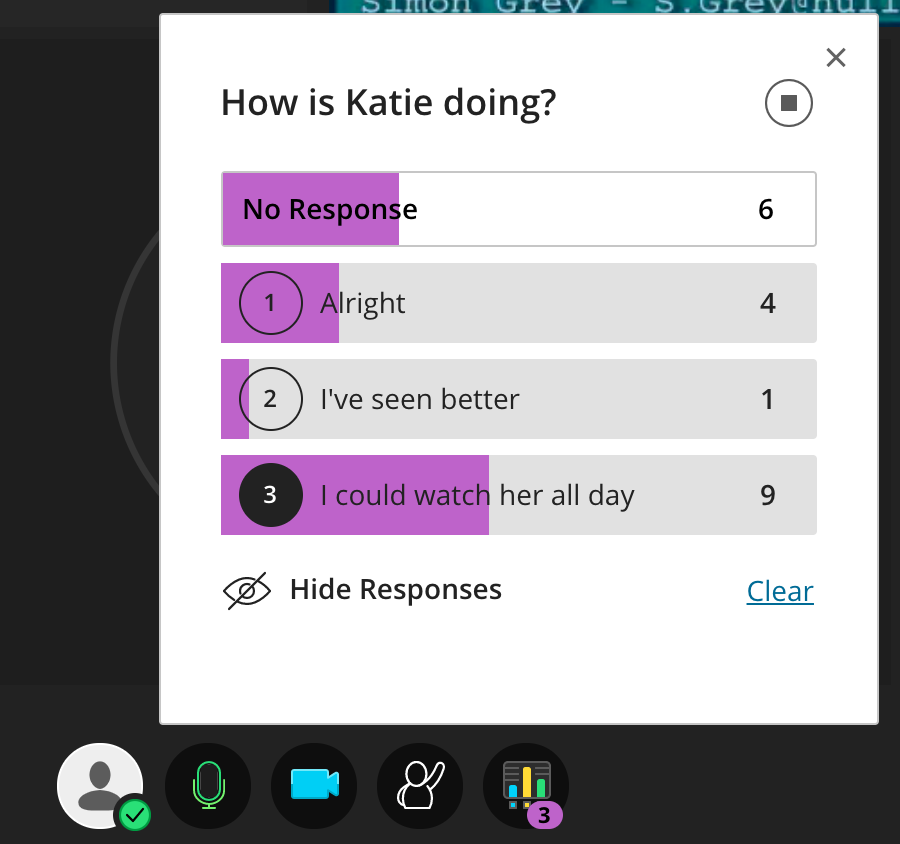
The full set of ideas captured during the morning session was recorded in Padlet: Read all the ideas!
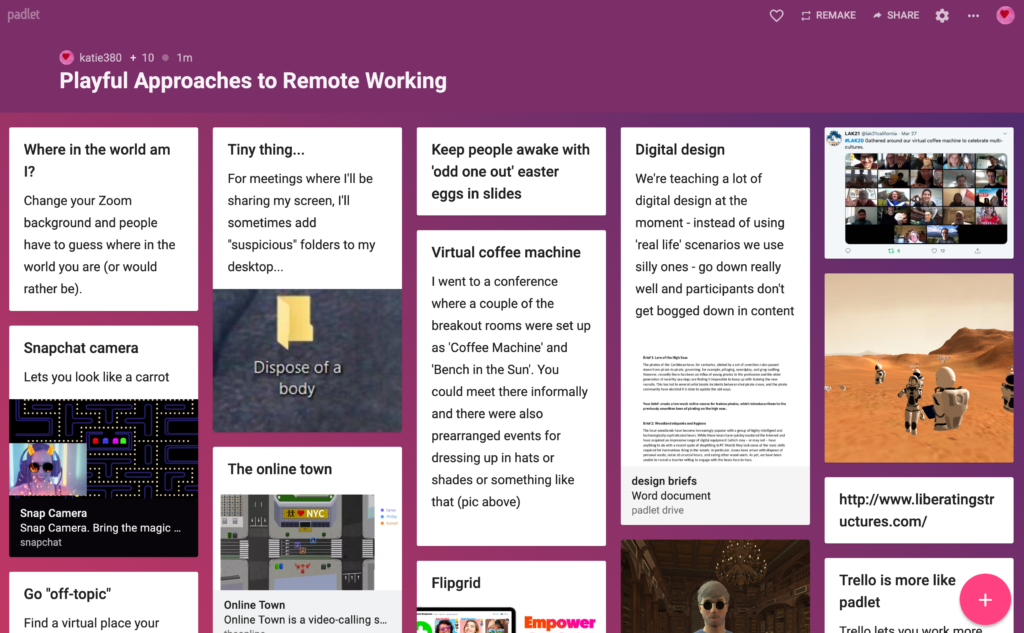
The formal sessions were interspersed with multi-player online games to allow group discussions in a more informal context, such as ‘Code Names‘. There are lots of great games at https://netgames.io/games/ to explore and play for free online.
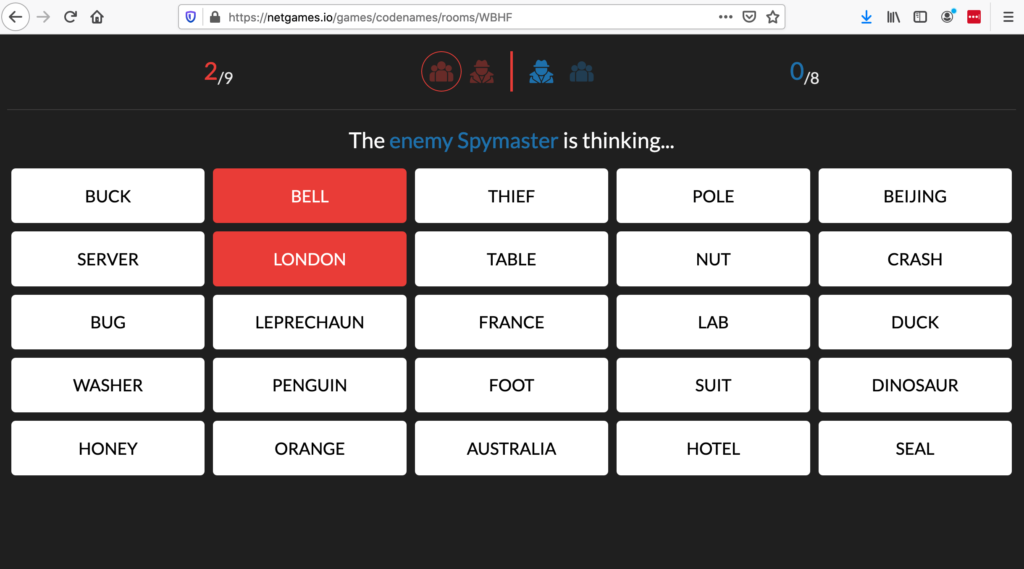
Alex Moseley led us through a series of engaging challenges demonstrating interactive activities that can be run as part of online teaching. These included creative use of objects as an induction activity, storytelling for group bonding and skills design activities.
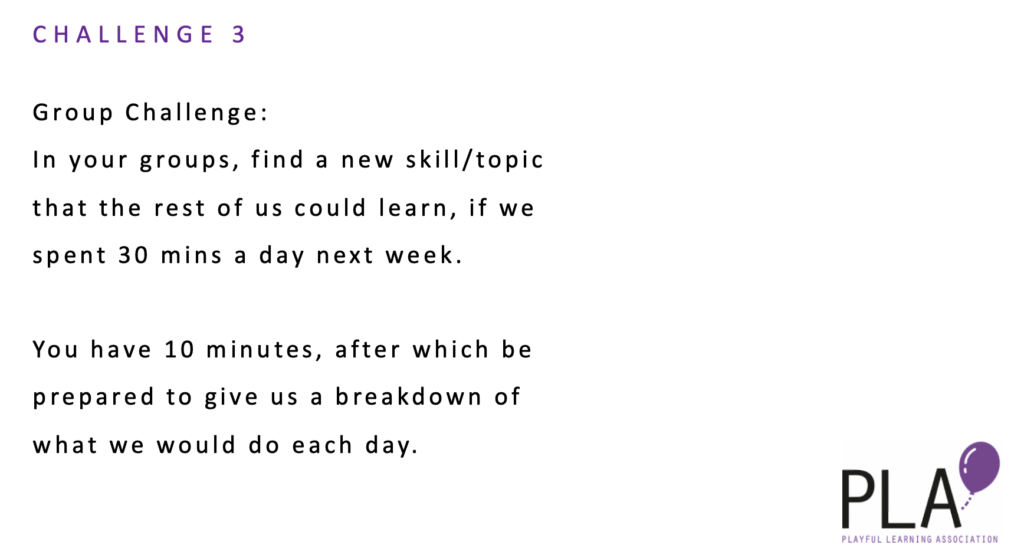
The day ended with a fabulous afternoon quiz from Daisy Abbott, featuring a photo round, a music round and our attempts to survive the apocalypse through foraging.
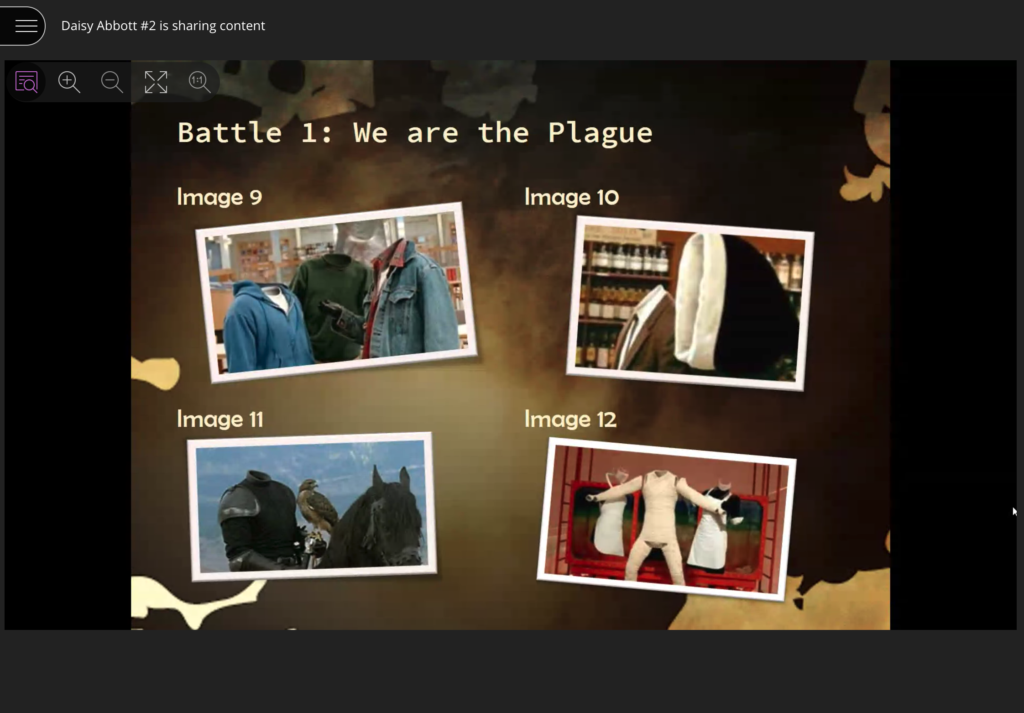
Attendees could complete some of the rounds by running around the house looking for objects – or, to ensure accessibility, choose to complete a Haiku instead.
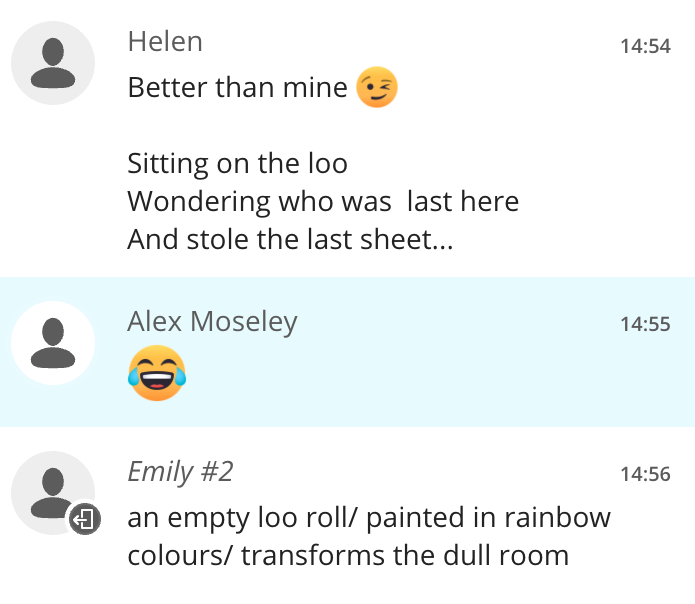
Thank you to everyone who attended and contributed – we’ve already been asked when the next one will be! So watch this space and we’ll plan something for September.